|
|||||||||||||||
|
MIRROR
(command)
|
|||||||||||||||
|
|||||||||||||||
|
|||||||||||||||
|
MIRROR
(command)
|
|||||||||||||||
|
|||||||||||||||
Creates a mirrored copy of objects
 Command
line: MIRROR
Command
line: MIRROR
Select objects: Use an object selection method and press ENTER
Specify first point of mirror line: Specify a point
Specify second point of mirror line: Specify a point
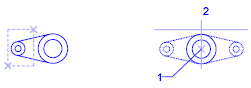
The two specified points become the endpoints of a line about which the selected objects are mirrored.
Mirror
a copy of the selected objects ? [Yes/No]
No
It places the mirrored image into the drawing and erases the original objects.

Yes
It places the mirrored image into the drawing and retains the original objects.

To mirror text as well, also see MIRRTEXT