|
|||||||||||||||
|
POLYGON
(command)
|
|||||||||||||||
|
|||||||||||||||
|
|||||||||||||||
|
POLYGON
(command)
|
|||||||||||||||
|
|||||||||||||||
It creates an equilateral closed polyline
 Command
line: POLYGON
Command
line: POLYGON
Enter number of sides of polygon <current>: Enter a value equal to 3 or bigger or press ENTER
Specify center of polygon or [Edge]: Specify a point (1) or enter E
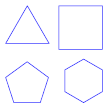
Center of polygonIt defines the center of the polygon. Enter an option [Inscribed in circle/Circumscribed about circle] <current>: Enter I or C or else press ENTER Inscribed in circle It specifies the radius of a circle on which all vertices of the polygon lie. Specify radius of circle: Specify a point (2) or enter a value
Specifying the radius with the pointing device determines the rotation and size of the polygon. If the radius is specified with a value, the bottom edge of the polygon will be drawn horizontally. Circumscribed about circle It specifies the distance from the center of the polygon to the midpoints of the edges of the polygon. Specify radius of circle: Specify a distance
Specifying the radius with the pointing device determines the rotation and size of the polygon. If the radius is specified with a value, the bottom edge of the polygon will be drawn horizontally. |
EdgeIt defines a polygon by specifying the endpoints of the first edge. Specify first point on perimeter: Specify a point (1) Specify second point on perimeter: Specify a point (2)
|