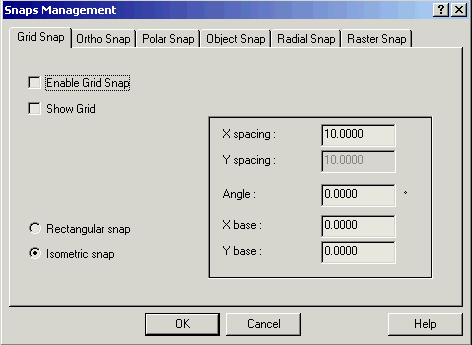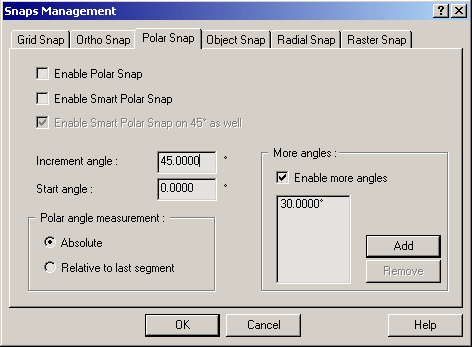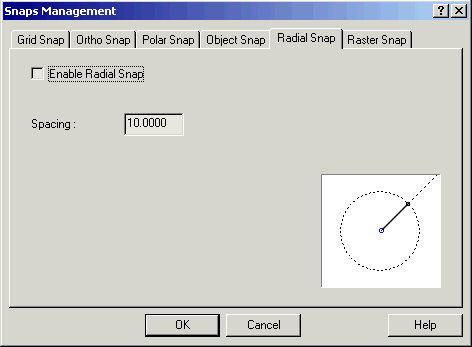|
|
| S
- Commands |
 | |
|
|
SNAPS
(command)
|
|
|
It
displays the Snaps management
 Command
line:
SNAPS
Command
line:
SNAPS
The
Snap as manager dialog box includes six tabs:
Grid
snap
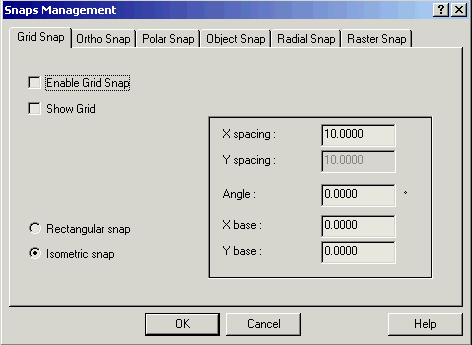
- Enable Grid snap: tick
- Show Grid: tick
- Rectangular Snap: it sets differential grid X and Y
spacing on the grid
- Isometric Snap: it forces the same X and Y spacing on
the grid
- X spacing: the X distance between grid points
- Y spacing: the Y distance between grid points,
enabled for rectangular snaps only.
- Angle: the grid rotation angle, default = 0
- Origin X: the X coordinate of origin of the grid
- Origin
Y: the Y coordinate of
origin of the grid
Ortho
Snap
It
enables/disables the orthogonal snap
Polar
Snap
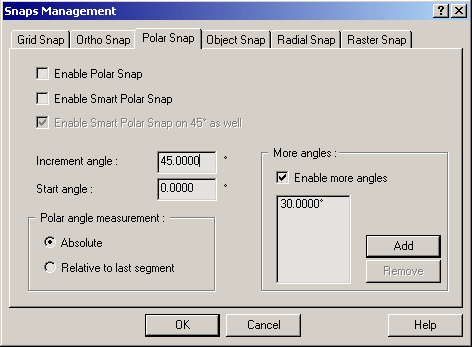
It
manages the Snap polar and Smart polar snap settings:
- Enable Polar Snap: tick
- Enable Smart Polar Snap: tick
- Enable Smart Polar Snap on 45 degrees as well: it
enables the Smart Polar Snap on 45 degrees angles.
- Increment angle: the incremental angle is used by the
Polar Snap, starting from the initial angle (start angle)
- Initial angle: see above
- Polar angle measurement: it gives a choice of
absolute or relative angle to the last drawn segment
- More
angles: it defines more Polar Snap angles
Object
snap
It
enables/disables every type of Object Snap
Radial
Snap
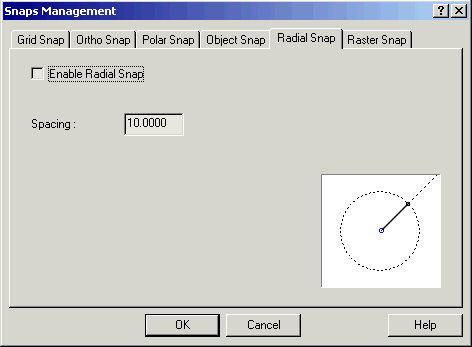
It
manages the Radial Snap settings
The
Radial Snap is used to draw multiple length segments of the value specified in the
Spacing box
Raster
Snap
It
enables/disables the snap on background raster images, on the dark lines and corner
on light background.