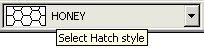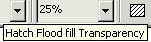|
|
| Object
properties control |  | |
|
|
Using
hatch styles
|
|
|
How
to set the percentage of transparency for a region
- Select
the region to modify
- In
the Format Region toolbar, click on Select Hatch style
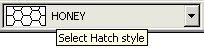
and
set No Style.
- In
the Format Region toolbar, click on Hatch Flood fill color

and
select the required color (if not already selected).
- In
the Format Region toolbar, click on hatch Flood fill Transparency
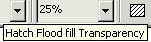
and
select the required percentage.
0%
= full color (no transparency).