|
||||||||||||||
|
Creating
an array of objects
|
||||||||||||||
|
||||||||||||||
|
||||||||||||||
|
Creating
an array of objects
|
||||||||||||||
|
||||||||||||||
How to create a rectangular array
 Grid Array.
Grid Array.
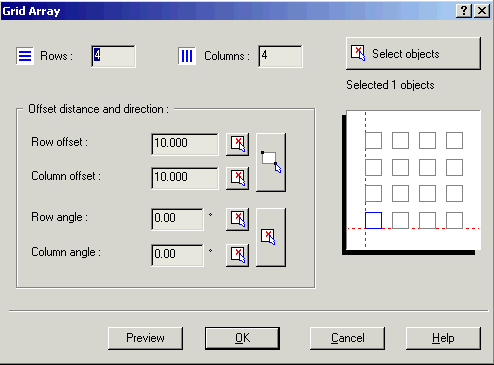
The dialog window closes and the user is prompted to select objects.
The example area displays the result.
 Command
line: ARRAY
Command
line: ARRAY