|
||||||||||||||
|
Rounding polylines
|
||||||||||||||
|
||||||||||||||
|
||||||||||||||
|
Rounding polylines
|
||||||||||||||
|
||||||||||||||
How to round a polyline converting it to a Spline
 Polyline: convert to Spline
Polyline: convert to Spline
A message will display the result of the operation.
Here is an example of a sharped polyline (an airfoil) :
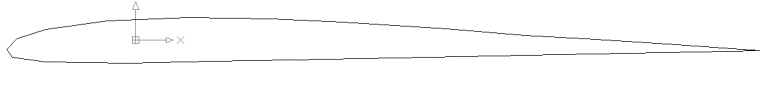
A detail of the sharped nose of the polyline:
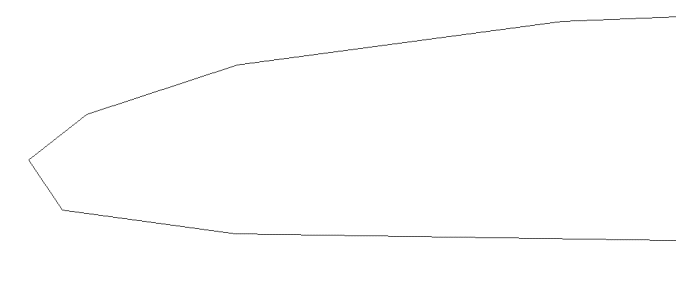
and the result is (selecting to keep the tail sharped):
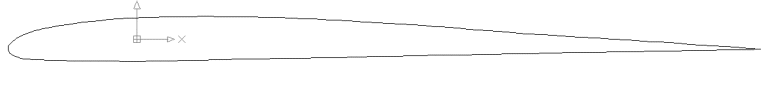
A detail of the smoothed nose of the new spline:
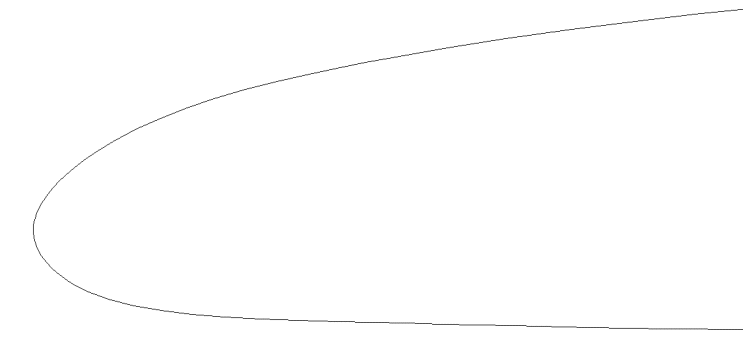
 Command
line: TO_SPLINE
Command
line: TO_SPLINE