|
||||||||||||||
|
Creating
multiline text - Introduction
|
||||||||||||||
|
||||||||||||||
|
||||||||||||||
|
Creating
multiline text - Introduction
|
||||||||||||||
|
||||||||||||||
How to create multiline text
 Text....
Text....  Multiline
text.
Multiline
text.
Most characteristics of the text are controlled by the text style, which sets the default font and other options, such as line spacing and justification. It is possible to use the current text style or to select a new one. The Standard text style is the default text style.
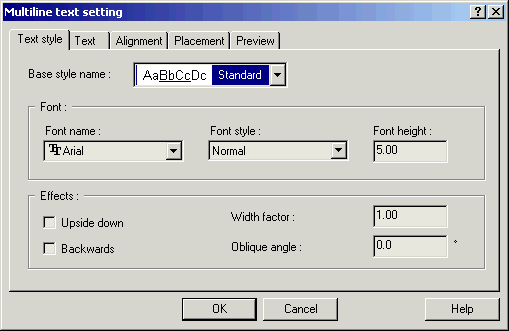
Text
Text can be entered or pasted from the Clipboard. It is also possible to underline it or to use special characters.
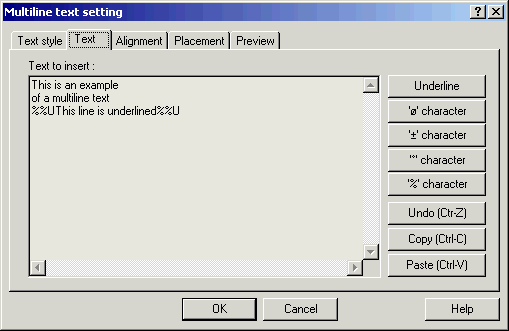
Alignment
It is possible to define an alignment for multiline text object.
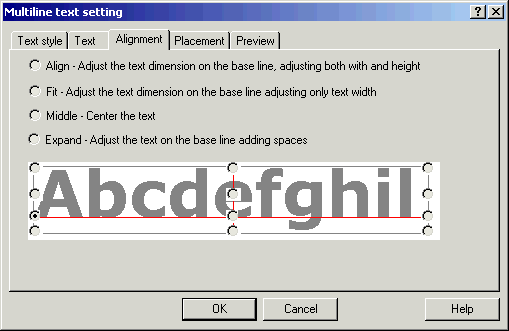
It is also possible to set the interlinear space between rows or to place manually every row.
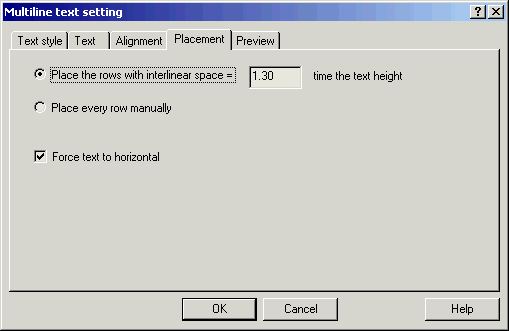
Before inserting any text it is possible to check it in the preview. :
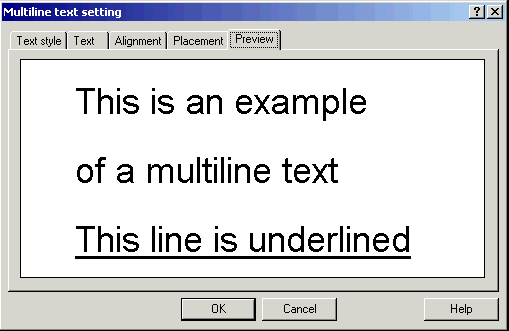
 Draw
toolbar
Draw
toolbar 
 Menu
: Draw
Menu
: Draw Text....
Text.... Multiline
text.
Multiline
text.
 Command
line TEXTM
Command
line TEXTM