|
||||||||||||||
|
Setting
object properties
|
||||||||||||||
|
||||||||||||||
|
||||||||||||||
|
Setting
object properties
|
||||||||||||||
|
||||||||||||||
Every drawn objects has properties. Some properties are of general use and can be applied to the majority of the objects, e.g. layer, color, linetype.
Other properties specifically apply to the geometry of the objects; as an example, in a pentagon they refer to the perimeter, the area and the coordinates of the vertexes.
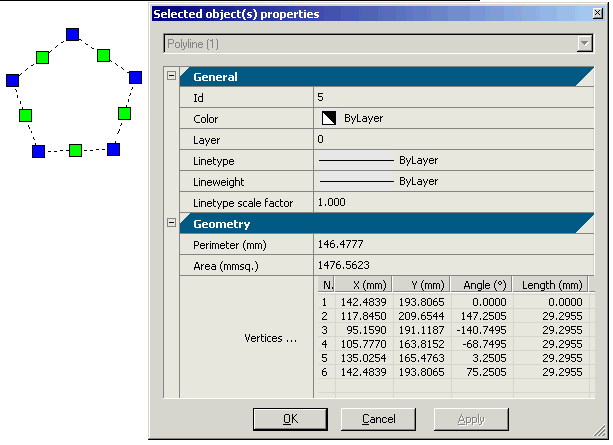
It
is possible to view the property dialog window either double-clicking on an object,
or writing PROPERTY
in the command line, or even using Modify  Properties..
Properties..
Example: if one assigns to a line drawn on Layer0 the BYLAYER color and Layer0 is set on red, the line will be red.