|
||||||||||||||
|
Lineweights
Display
|
||||||||||||||
|
||||||||||||||
|
||||||||||||||
|
Lineweights
Display
|
||||||||||||||
|
||||||||||||||
Lineweights are used to create lines of different thickness, cuts in sections, depth in elevations, quotation lines, tick marks and differences in details.
For example, assigning different lineweights to different layers, it is possible to easily distinguish the new objects from the pre-existing ones and the deleted ones. The lineweights are only displayed when the button LWT is selected on the Status bar.
![]()
Use LWEIGHT to display the dialog window. Lightweight manager. From this window it is possible to set as default a new thickness (lineweight).
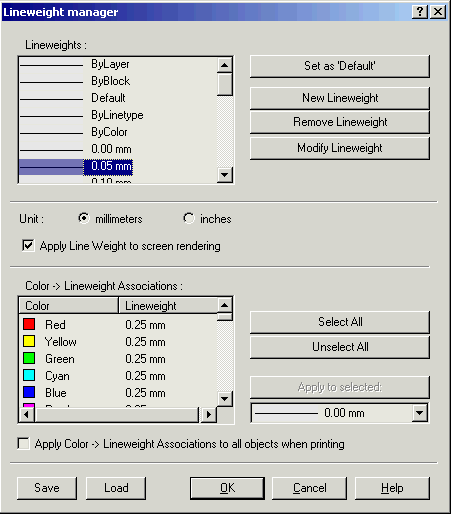
If the lineweight is displayed with more then one pixel, it takes longer to appear. It is better to deactivate the lineweight display to optimize the program's performance. It is possible to activate or deactivate the lineweight display clicking on LWT on the status bar.
The objects with lineweight are printed as wide as the value assigned to the lineweight. The standard settings of these values include BYLAYER, BYBLOCK and Default. The display is in millimeters. All the layers are by default set at 0.25 mm.
It is possible to associate the various color to a pre-determined lineweight, applied when
The lineweights are displayed in real units and the lineweight display is modified when zooming (if LWT on the status bar is enabled).