|
You can set here optional elements like spars, jigs and so
on. You can set up the single element or use one of the wizards, that will
help you to setup in an easy way also complex geometries. Here the example of a
Wizard of type D-box. It includes two auto adaptive spars (upper and lower) and
all the spars webbing. You can see how the D-Box wizard created here
automatically two diffent couple of spars, as the wing includes 2 ribbed
panels:

You can check how the settings are applied selecting the picture of every
single rib:

or by the 3D viewer:
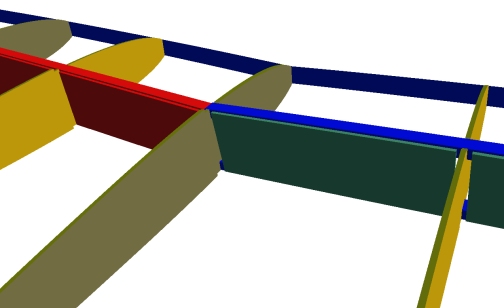
|