|
After you created a Wing project you can generate a plug or
a mold just using the 'Create plug or mold' button. This dialog window will be
displayed:

In this dialog you can immediately create the STL file of the desired plug, or,
pressing the latest button, you will start the Mold creation wizard. This
wizard includes 4 panels.
In the first panel you will select the type of mold, see the above picture:
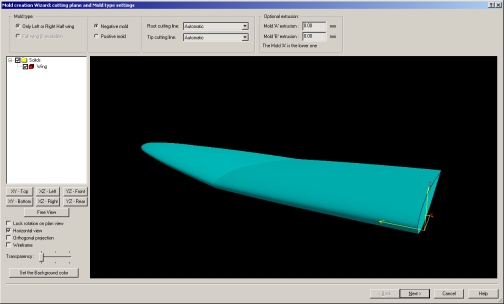
In the second panel you will select mold shape and size, see the
above picture:
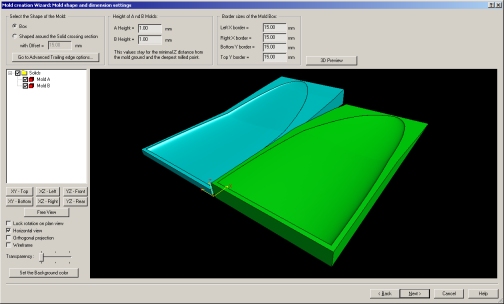
In the third panel you can add manually or automatically some reference holes,
see the above picture:
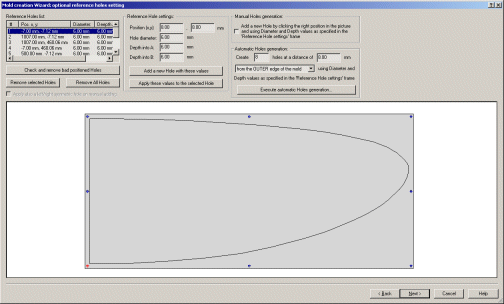
In the last panel you will see the final mold and the buttons to
generate the STL files, see the above picture:
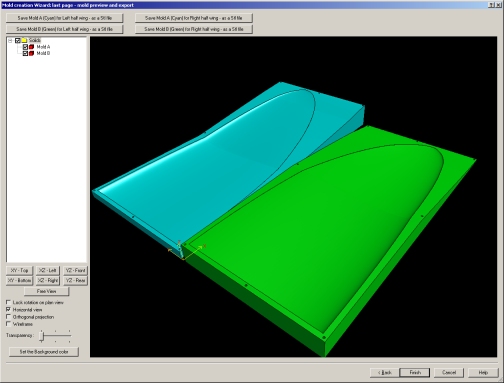
|