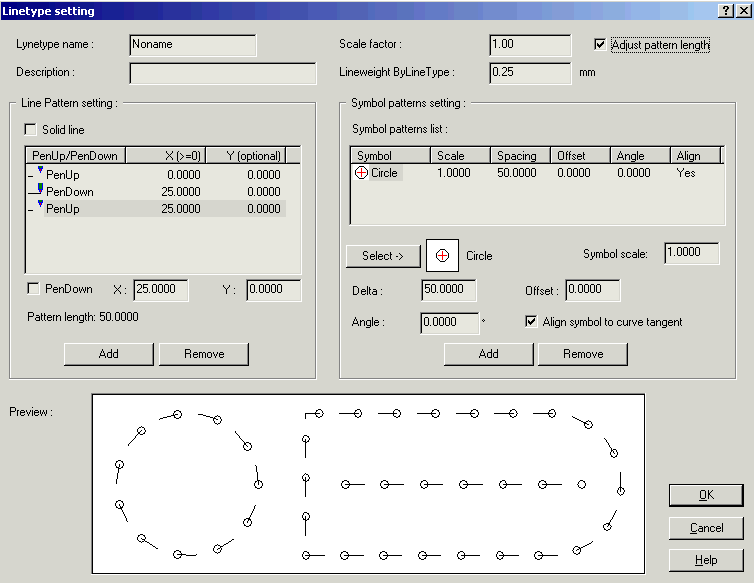|
||||||||||||||
|
Creation
of new linetypes
|
||||||||||||||
|
||||||||||||||
|
||||||||||||||
|
Creation
of new linetypes
|
||||||||||||||
|
||||||||||||||
To define a new linetype it is necessary at first to introduce a name and eventually a description of it. After un ticking the Continuous line square, it will be possible to define an alternative pattern, using PenUp or PenDown.
It is as well possible to specify a scale factor and a line thickness in millimeters.
Using the Symbol pattern list, it is possible to select a symbol that will be used to link in the new linetype
Click on the "Select" symbol: a similar dialog window, from which it is possible to select a linking symbol, will open.
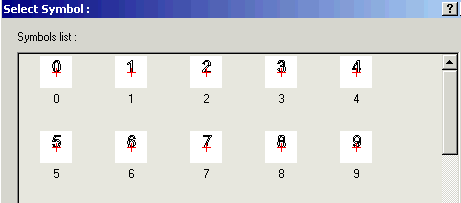
After closing the dialog, it will be possible to set Scale, Offset and Angle to be used in the definition of the new linetype
Using the Add/Remove buttons, it is possible to introduce new symbols o to eliminate the ones already selected.
NOTE: the progressive modifications are visible in the Preview pane, at the bottom of the dialog window.