|
||||||||||||||
|
Creating
and combining areas (Regions)
|
||||||||||||||
|
||||||||||||||
|
||||||||||||||
|
Creating
and combining areas (Regions)
|
||||||||||||||
|
||||||||||||||
How to combine regions by union
 Regions
boolean operations...
Regions
boolean operations...  Union
Union It is possible to select the regions (to be united) in any order.
The command converts the selected regions to a new combined region.
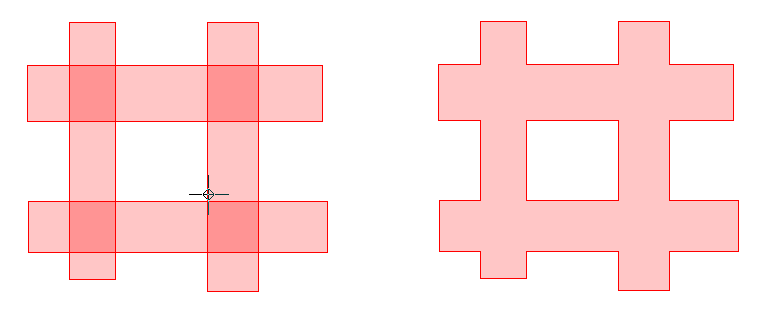
 Command
line: UNION
Command
line: UNION