|
||||||||||||||
|
Creating
and combining areas (Regions)
|
||||||||||||||
|
||||||||||||||
|
||||||||||||||
|
Creating
and combining areas (Regions)
|
||||||||||||||
|
||||||||||||||
How to combine regions (two at the time) by finding intersections
 Regions
boolean operations...
Regions
boolean operations... Intersect
Intersect
 Command
line INTERSECT
Command
line INTERSECT
How to combine regions by finding intersections
 Regions
boolean operations...
Regions
boolean operations... Intersect
1 region with more regions.
Intersect
1 region with more regions.
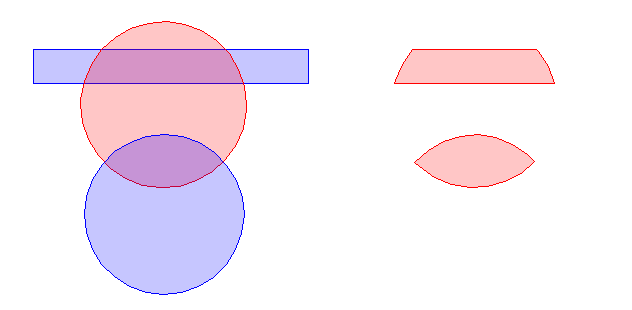
 Command
line: INTERSECT_1MUL
Command
line: INTERSECT_1MUL