|
||||||||||||||
|
Drawing polylines
|
||||||||||||||
|
||||||||||||||
|
||||||||||||||
|
Drawing polylines
|
||||||||||||||
|
||||||||||||||
How to draw a Cartesian Math polyline
Click on the menu Draw  Math Polyline
Math Polyline  Cartesian:
y = f(x)
Cartesian:
y = f(x)
The following dialog will appear:
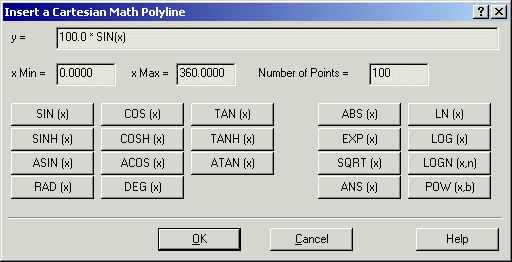
You can specify here the y = f(x) formula
used to build the polyline.
You must set the x range and the number of points, equally spaced in the x
range.
Clicking the function buttons you will automatically insert one of the supplied math functions. See below for the list of the available functions:
|
|
|
|
ABS |
ABS(expr) |
returns the absolute value of the expression. |
ACOS |
ACOS(expr) |
returns the arc cosine of the expression. expr is expected in
degrees. |
ANS |
ANS(expr) |
returns an answer in the history. expr must be between 1 and the
number of answers in the list. |
ASIN |
ASIN(expr) |
returns the arc sine of the expression. expr is expected in
degrees. |
ATAN |
ATAN(expr) |
returns the arc tangent of the expression. expr is expected in
degrees. |
COS |
COS(expr) |
returns the cosine of the expression. expr is expected in degrees. |
COSH |
COSH(expr) |
returns the hyperbolic cosine of the expression. expr is expected
in degrees. |
DEG |
DEG(expr) |
returns the equivalence in degrees of the expression. expr is
expected in degrees. |
EXP |
EXP(expr) |
returns the exponential of the expression. |
LN |
LN(expr) |
returns the natural (Neperian, base-e) logarithm of the expression. |
LOG |
LOG(expr) |
returns the decimal (base-10) logarithm of the expression. |
LOGN |
LOGN(expr, n) |
returns the base-n logarithm of the expression. |
POW |
POW(a, b) |
returns a raised to the power of b. |
RAD |
RAD(expr) |
returns the equivalence in degrees of the expression. expr is
expected in degrees. The same as the ° operator. |
SIN |
SIN(expr) |
returns the sine of the expression. expr is expected in degrees. |
SINH |
SINH(expr) |
returns the hyperbolic sine of the expression. expr is expected in
degrees. |
SQRT |
SQRT(expr) |
returns the squared root of the expression. |
TAN |
TAN(expr) |
returns the tangent of the expression. expr is expected in
degrees. |
TANH |
TANH(expr) |
returns the hyperbolic tangent of the expression. expr is expected
in degrees. |
Pressing the OK button the polyline will be created in the current drawing. See the below picture for the example:
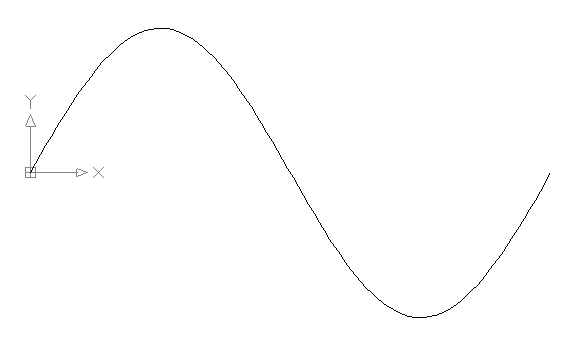
 Command line: MATH_PLINE_C
Command line: MATH_PLINE_C