|
||||||||||||||
|
Selecting
a single object
|
||||||||||||||
|
||||||||||||||
|
||||||||||||||
|
Selecting
a single object
|
||||||||||||||
|
||||||||||||||
At the Select objects prompt, it is possible to select one or more single objects.
When the square pickbox cursor is in the correct position to select an object, the object will flash in red and green. Click to select the object.
It is difficult to select objects that are close to each other or superimposed. The example shows an heptagon and an arc intersecting one another
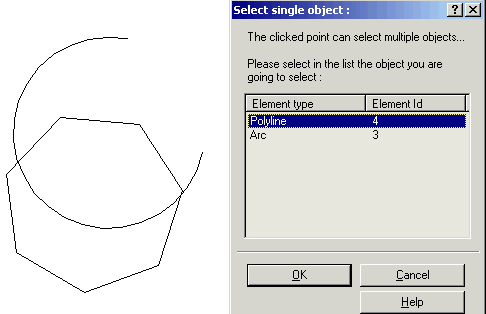
When clicking near the intersection, the Select single object dialog box will appear and will allow to select between those elements that are close to each other
To remove objects from the current selection set, press and hold SHIFT and select them again.
To remove ALL the objects in the current selection, press ESC.