|
||||||||||||||
|
Creating text - Introduction
|
||||||||||||||
|
||||||||||||||
|
||||||||||||||
|
Creating text - Introduction
|
||||||||||||||
|
||||||||||||||
The text added to your drawings conveys a variety of information. It may be a series of complex specifications, titles and labels.
For short entries that do not require multiple fonts or lines, the user can create single-line text. Single-line text is the most convenient for labels.
To write text, it is easy and convenient to use the TEXT command which allows to insert a text line below the previous and to specify style and alignment.
The TEXTC command enables the creation of a text line following a curve.
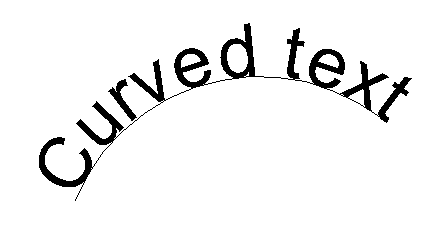
An other available item is the TEXTM command, which enables the introduction of multiline text from dialog, with the option of pasting multiline text from the Clipboard.
To modify text, several options are available. For example, it is possible to apply undelining, change color and to modify the size of the text in single words or sentences.