|
||||||||||||||
|
Setting
text styles - Introduction
|
||||||||||||||
|
||||||||||||||
|
||||||||||||||
|
Setting
text styles - Introduction
|
||||||||||||||
|
||||||||||||||
All the text in a drawing is associated with a text style. When entering text into a drawing, the current text style determines the text font, size, angle, orientation and other text characteristics.
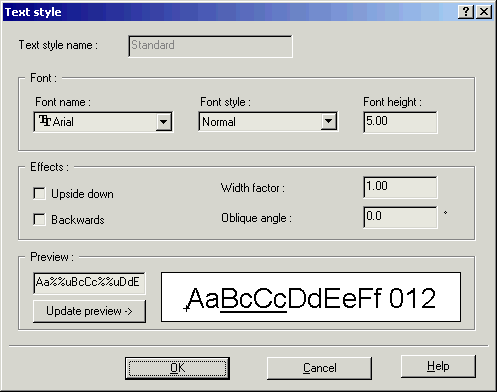
To create text using a different text style, It is possible to make an other text style current.
It is possible to use or modify the current text style or create and load a new text style. Once a text style has been created, it is possible to modify its characteristics, change its name or delete it when not any longer necessary.
With the exception of the default Standard text style, it is necessary to create any other required text style.
The Text style dialog box is used to modify the settings of the current text style.
Every
text object will keep a local copy of the text style used during its creation. Modification
to the text style will NOT be automatically applied to any existing text. To apply
new setting use Modify  Apply
modified style to Texts or
use the command line REGEN_TEXT
.
Apply
modified style to Texts or
use the command line REGEN_TEXT
.