|
||||
|
Path type settings
|
||||
Path type settings(devFoam Pro 2 and superior version only)
You can get this dialog box pressing the Settings button located in the 'Simple cut' and 'Advanced Cutting Wizard: nesting of the Parts in the Foam Block(s)' dialogs.
The following dialog will appear:
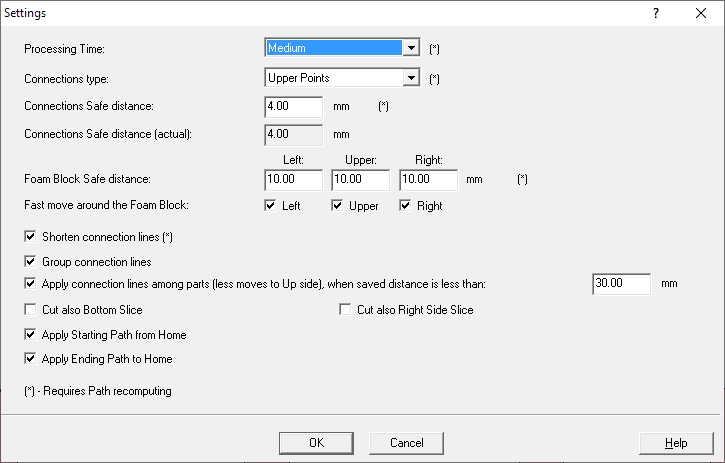
You can specify here some parameters about the way the Cutting Path will be created:
Processing Time:
You can specify how long will the application try to optimize the cutting Path. Longer processing timea can give a better result.
Connections type:
You can select here where the Enty/Exit points for each part will be located:
Connections Safe distance:
The safe distance from the Paths connecting the Parts and the Paths cutting the Parts. This is the desired value, but the application can modify it to a lower value, displayed as (actual) in this dialog box
Foam Block Safe distance:
The safe distance of the Out of Block Paths from the sides of the Foam Block.
Fast move around the Foam Block:
You can specify if the Out of Block Paths can be performed at
Fast speed.
Shorten connection lines:
If enabled the connection lines will be shortened (converting
curves to straight lines) where possible.
Group connection lines
If enabled the connection lines, when they are near each other, can be grouped on the same path, to avoid to split the foam in too many little scratch parts.
Apply connection lines among parts (less moves to Up
side), when saved distance is less than: <value>
If enabled the connection lines, when possible nad nearest
than the specified value, can be connected each other. In this way the hot wire
will limit its Up/Down moves to the roof of the Foam block
Cut also Bottom Slice
If the cutting type can include it, you can select if you
want to apply a Lower side cut to Horizontally Slice the Foam block.
Cut also Right Slice
If the cutting type can include it, you can select if you
want to apply a Right side cut to Vertically Slice the Foam block.
Apply Starting Path from Home
You can specify if you can to apply a Starting path from
the specified Home position.
Apply Ending Path to Home
You can specify if you can to apply an Ending path to the specified Home position.
Note: the parameters with (*) require then you apply a Path
recomputing when you exit from this dialog