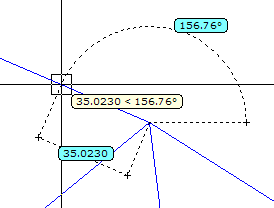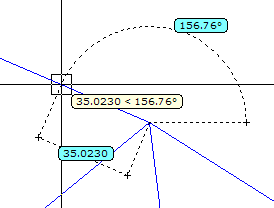|
|
| Drawing
geometric objects |  | |
|
|
Drawing
construction lines (and rays)
|
|
|
Lines
that extend to infinity in one or both directions, respectively known as rays and
construction lines, can be used as references for creating other objects.
Construction
lines
A construction line
(xline) can be placed anywhere in three-dimensional space. It is possible to specify its orientation
in several ways. The default method for creating the line is the two-point method,
which uses two specified points to define the orientation.
It is also
possible to create construction lines in several other ways.
-
Horizontal
and verticalIt is used to create
construction lines that pass through a specified point and are parallel to the
X or Y axis of the current reference system.
-
AngleIt
is used to create a construction line in one of two ways: either selecting a reference
line and then specifying the angle of the construction line from that line; or creating
a construction line at a specific angle to the horizontal axis, specifying an angle
and then a point through which the construction line should pass.
-
BisectorIt
is used to create a construction line that bisects a specified angle (specifying
the vertex and the lines that create the angle).
-
OffsetIt
is used to create a construction line parallel to a specified baseline. Specify the
offset distance, select the baseline and then indicate on which side of the baseline
the construction line needs to be located.
- MedianIt
is used to create a median construction line between two selected objects.
Rays
A
ray is a line in space that starts at a specified point and extends to infinity.
Unlike construction lines, which extend in two directions, rays extend in only one
direction. Using rays instead of construction lines can help to produce a clearer
and easily viewable drawing.