|
||||||||||||||
|
Obtaining
area information
|
||||||||||||||
|
||||||||||||||
|
||||||||||||||
|
Obtaining
area information
|
||||||||||||||
|
||||||||||||||
It is possible to obtain the area and perimeter defined by selected objects or by a sequence of points.
To obtain area (and perimeter) information of single objects it is sufficient to double-click on the object: the properties palette will appear.
It is possible to calculate and display the area and perimeter of a sequence of points or of any of several types of objects. To calculate the combined area of more than one object, it is possible to keep a running total adding or subtracting one area at a time from the selection set. It is not possible to use window selection or crossing selection to select objects.
It is possible to measure an arbitrary closed region defined by specified points .
It is possible to calculate the enclosed area, perimeter or circumference of circles, ellipses, polylines, polygons and regions.
It is possible to measure more than one area, either by specifying points or by selecting objects. For example, It is possible to measure the total area of selected rooms in a floor plan
It is possible to subtract one or more areas from a combined area that has already been calculated. In the example, the area of the floor plan is first calculated and then a room is subtracted
In the following example, the closed polyline represents a metal plate with two large holes. First, calculate the area of the polyline and then subtract each hole. Area, perimeter or circumference of each object are displayed, with a running total after each step.
The command line sequence is as follows:
Command AREA
Specify first corner point or [Object/Add/Subtract]: A
Specify first corner point or [Object/Subtract]: O
(ADD mode) Select objects: Select the polyline (1)
Area = 0.34, Perimeter = 2.71
Total area = 0.34
(ADD mode) Select objects: :Press ENTER
Specify first corner point or [Object/Subtract]: S
Specify first corner point or [Object/Add]: O
(SUBTRACT mode) Select objects: :Select the lower circle (2)
Area = 0.02, Circumference = 0.46
Total area = 0.32
(SUBTRACT mode) Select objects:Select the upper circle (3)
Area = 0.02, Circumference = 0.46
Total area = 0.30
(SUBTRACT mode) Select circle or polyline: :Press ENTER
Specify first corner point or [Object/Add]: Press ENTER
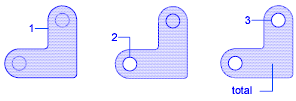
It is also possible to use the REGION command to convert the plate and the holes to regions, subtract the holes, and then use the Properties palette to find the area of the plate.
Also see:
Creating and Combining areas (Regions)
Introduction to the properties of objects