|
||||
|
Nesting
|
||||
Nesting
Nesting is Cad/Cam feature that place more Parts in a given rectangle (the foam bloack in our case), to minimize the wasted material.
Let's make an example.
We draw 2 simple geometries:
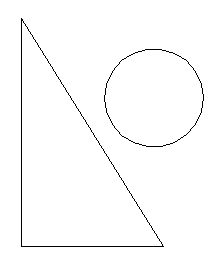
We select them, then we use the
Advanced cutting function ('Cut - Advanced Foam cutting of
selected Parts (with Nesting) ' menu).
Then we ask to cut 4 pieces of each Part:
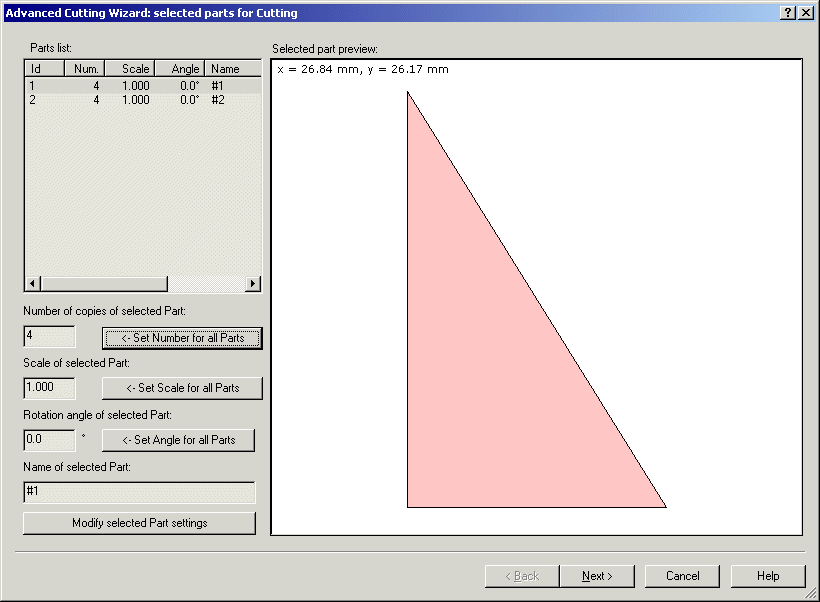
Now we press the Next button to go to the nesting page (see Nesting of the Parts in the Foam Block(s)), we set the size of the Foam block and press 'Apply nesting!'. We can se the result of the nesting :
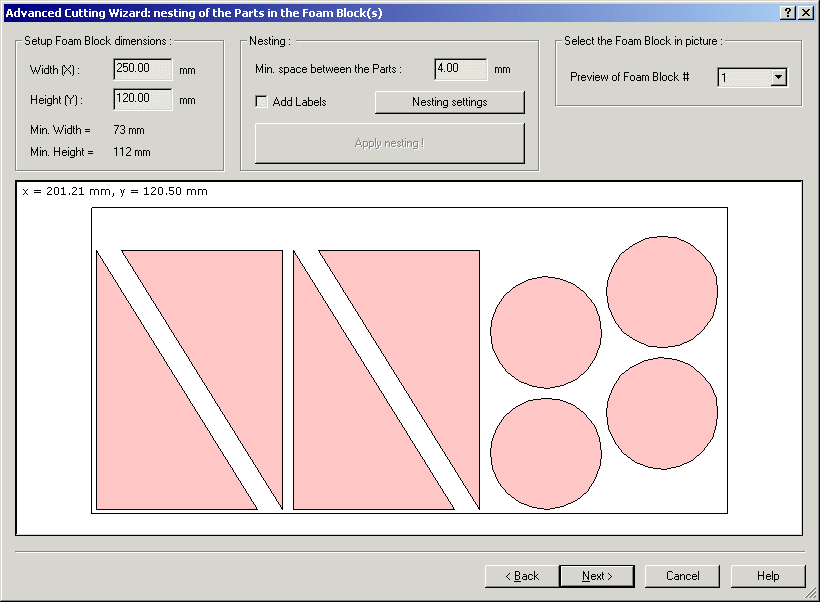
I suggest also to take a look at this page, to better understand some
important concepts of devFoam:
DevFoam FAQ and important concepts