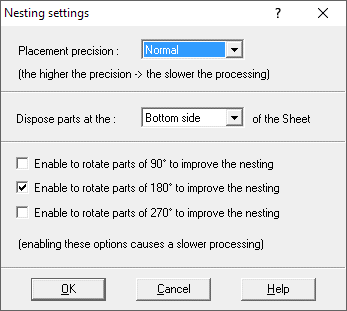|
|
| Back to Wizard page. |
 |
|
|
|
Nesting settings
|
|
Nesting settings
You can get this dialog box pressing the 'Nesting
settings' button located in Advanced
cutting dialog
Nesting is a process involving optimization of the
placement of parts, to minimize the wasted material.
Here is the picture of the window:
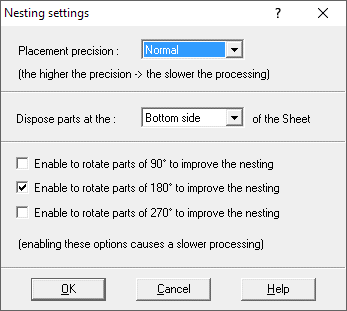
Here is a description of the items included in this dialog:
-
Placement precision
- you can select the precision you want to get. A greater precision will waste
less material, but the computation will take a longer time
-
Parts disposing
- you can select where the first parts will be placed, along one of the 4 sides
of the material
-
Enable to rotate parts of 90°, 180° or 270° to improve the nesting
- if checked some parts can be rotated to minimize the wasted material,
but the computation will take a longer time