|
||||||||||||||
|
Trimming
or extending objects
|
||||||||||||||
|
||||||||||||||
|
||||||||||||||
|
Trimming
or extending objects
|
||||||||||||||
|
||||||||||||||
It is possible to shorten or lengthen objects to meet the edges of other objects.
This means that it is possible at first to create an object such as a line and then adjust it to fit exactly between other objects.
Objects selected as cutting edges or boundary edges are not required to intersect the object being trimmed. It is possible to trim or extend an object to a projected edge or to an extrapolated intersection; that is, to the point in which the objects would intersect if they were extended.
It is possible to trim objects so that they end precisely at the boundary edges defined by other objects.
For example, it is possible to delete the intersection of two walls smoothly by trimming.
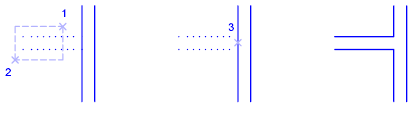
When trimming complex objects, the different selection methods help to choose the current cutting edges and objects to trim. In the following example, the cutting edges are selected using a crossing selection.
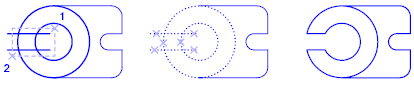
The objects can be extended without leaving the TRIM command. Press and hold SHIFT and select the objects to be extended.
Extending is performed in the same way as trimming. It is possible to extend objects so they end precisely at boundary edges defined by other objects. In this example, the lines are extended precisely to a circle, which is the boundary edge.
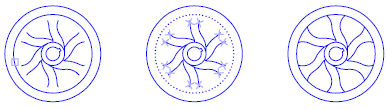
The objects can be trimmed without leaving the EXTEND command.Press and hold SHIFT and select the objects to be trimmed.
Also see: