|
||||||||||||||
|
Drawing
polyline arcs
|
||||||||||||||
|
||||||||||||||
|
||||||||||||||
|
Drawing
polyline arcs
|
||||||||||||||
|
||||||||||||||
A polyline is a sequence of line segments connected to each other as a single object. It is possible to create straight line segments, arc segments or a combination of the two.
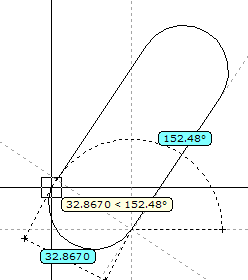
Multi segmented lines provide editing capabilities unavailable for single lines. For example, you can adjust their curvature. After having created a polyline, it is possible to use the command EXPLODE to convert it to separate line and arc segments.
When drawing arc segments in a polyline, the first point of the arc is the endpoint of the previous segment. The angle, the center point, the direction or radius of the arc can be specified. It is also possible to complete the arc by specifying a second point and an endpoint.
You can draw a closed polyline to create a polygon. To close a polyline, specify the starting point of the last side of the object, enter C (or CL if you are drawing arcs), and press ENTER.
Also see: