|
||||
|
Sum new Polyline(s) to the actual one
|
||||
Sum new Polyline(s) to the actual one
You can get this dialog box pressing one of the 'Sum new Polyline(s) to the actual one' commands located in the menu of 'TwistRot Parts'
The following dialog will appear:
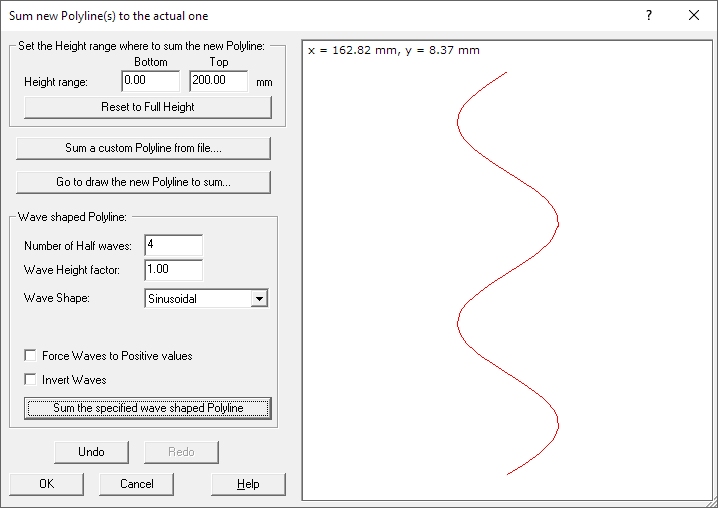
The basic idea here is: you can sum a new polyline to the
actual one, to get a new more complex polyline. The sum will be performed
adding the x value of the second polyline to the X value of the first one, for
matching y values.
For example in the above picture we summed a wave shaped polyline to a simple
vertical line, so the result is the waved polyline itself.
In the left side of the dialog you can see the controls to setup the operation.
In the right side the 2D preview of the result.
Now we will explain in deep every single part of the dialog.
Left side: the parameters and commands
Set the Height range where to sum the new Polyline:
Usually the new polyline will be applied to the full height of the original one, but you can specify here a different range.
Command
Buttons:
Wave shaped Polyline:
A common case is to add a wave shaped polyline, As
this polyline is rather difficult to draw, we offer a fast and simple way to
do that.
You can define here a wave shaped polyline, and sum it to the actual one:
Other command Buttons: